用vue简单写一个音乐播放组件「附源码」
作者:vipbic
转发链接:https://segmentfault.com/a/1190000022980992
上次小编也分享一个关于Vue 开发过音乐播放对项目:
这次公司有个单位项目,需要读取语音文件并进行播放,其实用audio引入个播放链接即可,不需要太多功能后来想到网站是不是也可以放个小播放器插件,索性查了audio相关api,也学习其中相关技巧,分享给大家
整个代码很简单,有些audio-api注释也写在了后面html
js
less
github完整代码用vue简单写一个音乐播放组件
github:https://github.com/hangjob/vue-admin/blob/master/src/view/music/music.vue
HTML audio基础API完全使用指南
地址:https://www.zhangxinxu.com/wordpress/2019/07/html-audio-api-guide/
《》
《》
《》
《》
《》
《》
《》
《》
《》
《》
《》
《》
《》
《》
《》
《》
《》
《》
《》
《》
《》
《》
《》
《》
《》
《》
《》
《》
《》
《》
《》
《》
《》
《》
《》
《》
《》
《》
《》
《》
《》
《》
《》
《》
《》
《》
《》
《》
《》
《》
《》
《》
《》
《》
《》
《》
《》
《》
《》
《》
《》
《》
《》
《》
《》
《》
《》
《》
《》
《》
《》
《》
《》
《》
《》
《》
《》
《》
《》
《》
《》
《》
《》
《》
《》
《》
《》
《》
《》
《》
《》
《》
《》
《》
《》
《》
《》
《》
《》
《》
《》
《》
《》
《》
《》
《》
《》
《》
《》
《》
《》
作者:vipbic
转发链接:https://segmentfault.com/a/1190000022980992
一个漂亮的开源HTML5音乐播放器——APlayer
APlayer是一个简约且漂亮的HTML5音乐播放器,支持多种模式,包括播放列表模式、吸底模式
、迷你模式、MSE模式、HLS模式。
https://github.com/DIYgod/APlayer
使用 npm:
使用 Yarn:
或者使用模块化方式
- APlayer.version: 静态属性, 返回 APlayer 的版本号
- ap.play(): 播放音频
- ap.pause(): 暂停音频
- ap.seek(time: number): 跳转到特定时间,时间的单位为秒
- ap.toggle(): 切换播放和暂停
- ap.on(event: string, handler: function): 绑定音频和播放器事件,详情
- ap.volume(percentage: number, nostorage: boolean): 设置音频音量
- ap.theme(color: string, index: number): 设置播放器主题色, index 默认为当前音频的 index
- ap.setMode(mode: string): 设置播放器模式,mode 取值应为 \’mini\’ 或 \’normal\’
- ap.mode: 返回播放器当前模式,\’mini\’ 或 \’normal\’
- ap.notice(text: string, time: number, opacity: number): 显示通知,时间的单位为毫秒,默认时间 2000 毫秒,默认透明度 0.8,设置时间为 0 可以取消通知自动隐藏
- ap.skipBack(): 切换到上一首音频
- ap.skipForward(): 切换到下一首音频
- ap.destroy(): 销毁播放器
- ap.lrc-ap.lrc.show(): 显示歌词ap.lrc.hide(): 隐藏歌词ap.lrc.toggle(): 显示/隐藏歌词
- ap.list-ap.list.show(): 显示播放列表ap.list.hide(): 隐藏播放列表ap.list.toggle(): 显示/隐藏播放列表ap.list.add(audios: array | object): 添加一个或几个新音频到播放列表ap.list.add([{ name: \’name\’, artist: \’artist\’, url: \’url.mp3\’, cover: \’cover.jpg\’, lrc: \’lrc.lrc\’, theme: \’#ebd0c2\’ }]); ap.list.remove(index: number): 移除播放列表中的一个音频ap.list.remove(1); ap.list.switch(): 切换到播放列表里的其他音频ap.list.switch(1); ap.list.clear(): 清空播放列表
- ap.audio: 原生 audioap.audio.currentTime: 返回音频当前播放时间ap.audio.duration: 返回音频总时间ap.audio.paused: 返回音频是否暂停支持大多数原生audio接口
ap.on(event, handler)
音频事件
- abort
- canplay
- canplaythrough
- durationchange
- emptied
- ended
- error
- loadeddata
- loadedmetadata
- loadstart
- mozaudioavailable
- pause
- play
- playing
- progress
- ratechange
- seeked
- seeking
- stalled
- suspend
- timeupdate
- volumechange
- waiting
播放器事件
- listshow
- listhide
- listadd
- listremove
- listswitch
- listclear
- noticeshow
- noticehide
- destroy
- lrcshow
- lrchide
APlayer是一个不错的HTML5小型音乐播放器,可以将它嵌入到自己的网页中!
本文作者及来源:Renderbus瑞云渲染农场https://www.renderbus.com
文章为作者独立观点不代本网立场,未经允许不得转载。















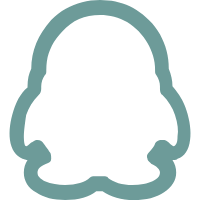
 投诉举报&联系我们:
投诉举报&联系我们:





